FAQ
How do I get publications from the closed stacks?
Search for your publication in WUR Library Search. After finding the correct library record, click on the title to open the record in the full presentation. Under 'Availability of this Edition at WUR Library' you can see where the book is located. When a book is located in the closed stacks, you can request it by clicking on the blue 'Get it' button.
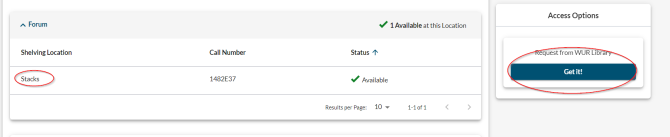
Log in, if you’re not logged into the library website yet. In the next window, click on 'Submit a copy or loan request for this book'.
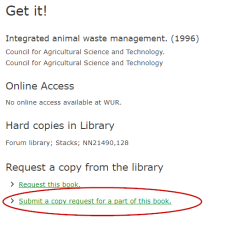
You will be redirected to a request form. Fill in or control all the necessary information. At the bottom of the form, choose the correct pickup location:
- Wageningen Forum
- Send to home (staff only)
- Send to my office (staff only)
You can then submit the form.
In general, publications requested before 14.50 hrs (on working days only), can be picked up the same day. You will receive an email when the item is available for you on the reservation shelves. You have seven days to pick up the requested item. Books for WUR staff can be sent to their office or home address.
NOTE that the stacks close at 5 pm and are not open in the evening or during the weekend. Publications requested after 14.50 hrs or in the weekend are available on the next working day.