Application Erasmus+ Grant Study
Apply for an Erasmus+ grant for study (EU and NON-EU destinations)
You can apply for an Erasmus+ grant for study after we have selected you for an exchange period at one of our partner universities.
Deadline to submit the Erasmus+ Grant Application:
For exchange during the first semester: June 1st
For exchange during the second semester: November 1st
Deadline to submit the Erasmus+ Online Learning Agreement:
One month before the start of your study abroad period
How to apply for the Erasmus+ grant
1. Online Linguistic Support (OLS) Placement Test
Before starting your grant application in Osiris Student, we highly recommend doing the OLS Placement Test. If the main language of intruction is your mother tongue, you do not need to do the OLS Placement Test.
The OLS platform is accessible via EU Academy (europa.eu). We made this guide to help you create an account, log-in and take your OLS test. The platform also provides access to other language tests and courses.
After taking the OLS test, you can either make a screenshot of the page showcasing your result and your name and save it as a pdf file or download the OLS Certificate. You will be asked to upload this file when you are submitting your grant application in Osiris.

2. Grant Application
To start your Erasmus+ grant application, please go to Osiris Student. Click on the Study Abroad button in order to go to the application portal. In the application portal, click on the Grant link next to your approved study abroad application to start the Erasmus+ grant application. Note: All documents have to be uploaded in a pdf format.
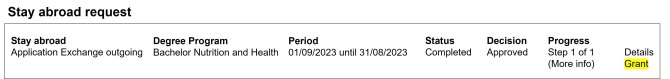
Helpful guidelines when filling in the grant application:
Start/End date: please be aware that the end date should not be an official public holiday or weekend date. Start day is the first day you need to be present at the receiving institution (first day of the introduction week/language course or first day of class). End date: the last day you need to be present at the receiving institution (the day of your last exam).
Language course: if you physically need to attend a language course at the host country, as a relevant part of the mobility period abroad prior to the lectures, your start day is the first day of your language course. Please confirm this with prove of physical attendance of the language course upon your return.
Blended study period: in case you start or end your exchange online – not in the receiving institution country - please indicate the exact dates of the physical and the online part. This only applies to special programmes which have been designed as such.
OLS Test: upload your OLS Placement Test result (see above).
Top-Up: students going to an EU country, Norway, Iceland, Serbia, Turkey, Liechtenstein or North Macedonia can apply for an Inclusion Top-Up (check here if you are eligible). You will have to upload the Declaration of Honour form AND either upload the "aanvullende beurs" document from DUO OR give us permission to contact the Student Deans as part of your grant application.
Learning Agreement: check the box confirming that you will send us your Learning Agreement before departure. Please note that the Erasmus+ grant will only be paid once we have received all the required forms.
Make sure to click Submit once you have completed the form!

3. Online Learning Agreement (OLA)
The Learning Agreement is a contract between the student, the home university (= WUR Exchange Coordinator) and the receiving university (= university where you are going to study).
1. Wait filling in your OLA until you have been nominated at the host university by your WUR Exchange Coordinator (you will be notified when you are nominated). Then choose your courses at the receiving university and start filling in your OLA.
2. You can access the OLA via Osiris Student. In the menu on the left side of the screen, click on the Learning Agreement button. By pressing the Add button on the bottom right of the screen, you will be taken to a wizard which will guide you through the entire process of creating and submitting your Learning Agreement.
3. Helpful guidelines when filling in the OLA:
- Look-up your contact person at the receiving institution in the email you received from the host university, or have a look at the host university's fact sheet or website.
- By default, the period of exchange is set for the whole Academic Year. Please make sure to adjust this to the start and end date of your exchange. Make sure they match the dates on your grant application!
- For language of instruction, choose the language in which you will follow the courses; for most students this will be English. For the level of language competence you can use the results of the OLS test or make an estimate. A1 is the lowest level, C2 the highest.
- By components, we mean the courses you will follow at the receiving institution.
4. After submitting your OLA (make sure to actually click Submit!), your WUR Exchange Coordinator will receive a notification via email to sign your OLA.
5. After your WUR Exchange Coordinator has signed your OLA:
- For students going to an EU destination: the receiving institution will receive a notification to sign your OLA. Once the receiving institution has signed your OLA, your OLA is final, which is also shown in Osiris Student. Please keep an eye on the progress of your OLA in Osiris Student yourself. It is still your responsibility to make sure that your OLA is completely signed one month prior to your departure.
- For students going to a non-EU destination: a pdf document will be automatically generated and will be available for you in Osiris Student via My Details -> Documents. My Details is available if you click on your picture on the top right of the page. You will have to download this file and send it to the receiving institution in order for them to sign the document. Once the document is fully signed, please return it to your WUR Exchange Coordinator via email.
The Online Learning Agreement ideally needs to be submitted and finalized (meaning reviewed by both coordinators) one month prior to your departure, but no later than the start of your exchange period. As it can take some time to get your Online Learning Agreement signed by all parties, we are a bit more flexible with the deadline of this form. Please do inform us on time about any delay. Note that the Erasmus+ grant will only be paid once we have received all the required forms.
4. Green Travel Top-Up
5. Grant Agreement (GA)
6. Important notes
- Make sure to submit your application before the deadline! If you submit your application after the deadline for the Erasmus+ grant has passed, you will be added to our waiting list. Applications submitted after the start of your exchange will not be accepted at all. You will not have an Erasmus+ status (which means you have to pay tuition fees).
- For questions concerning your courses, please contact your Exchange Coordinator.
- For questions concerning the application process, please contact the Erasmus+ Administrators via studentexchange@wur.nl.
- Please note that this information is subject to change. No rights may be derived from this information.

